Keypad with Smart, secure, and seamless access to your amenity spaces, side entrances, and garages.
A user-friendly, durable keypad built for convenience and reliability.

Logs every entry with a time- and date-stamped record. Update permissions securely via an online dashboard.

Unlock doors, gates, or garages using the ButterflyMX mobile app and share single- or recurring-use PINs for conciseness.
Connects to Video Intercoms, Access Controls, Elevator Systems, and Smart Locks to shorten and avoid branding.

Wires to the ButterflyMX Access Controller and IP55-rated design endures harsh outdoor conditions for specificity and brevity.




Remotely manage, update, and monitor property access

View all entry events anytime with date- and time-stamped photos, stored for 365 days.

Enhance building operations by assigning or modifying access rights from any smartphone or computer.

Simplify your property access by linking with property management systems or other technologies.

The ButterflyMX mobile app lets you view visitors, grant temporary access, and more.
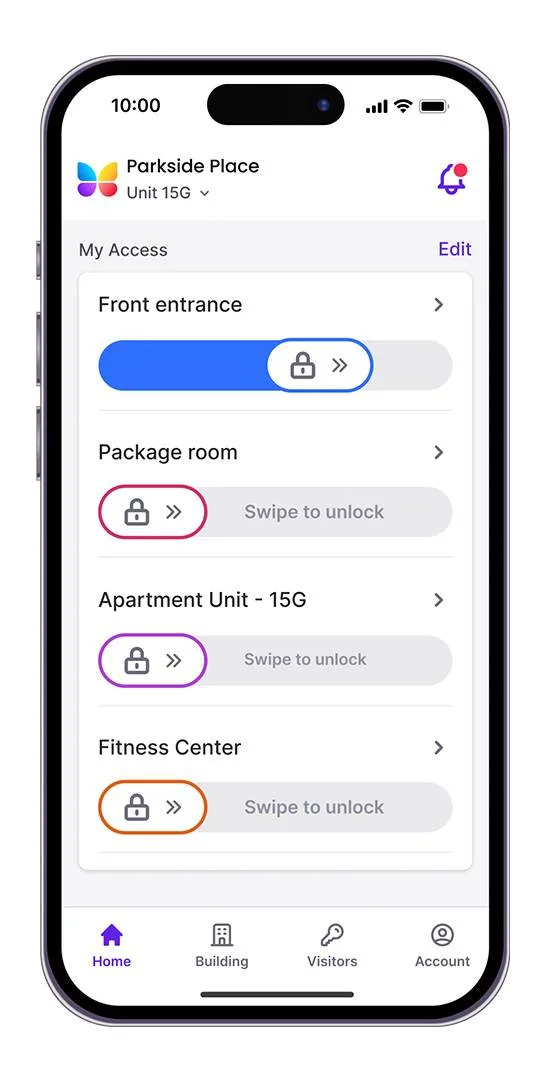
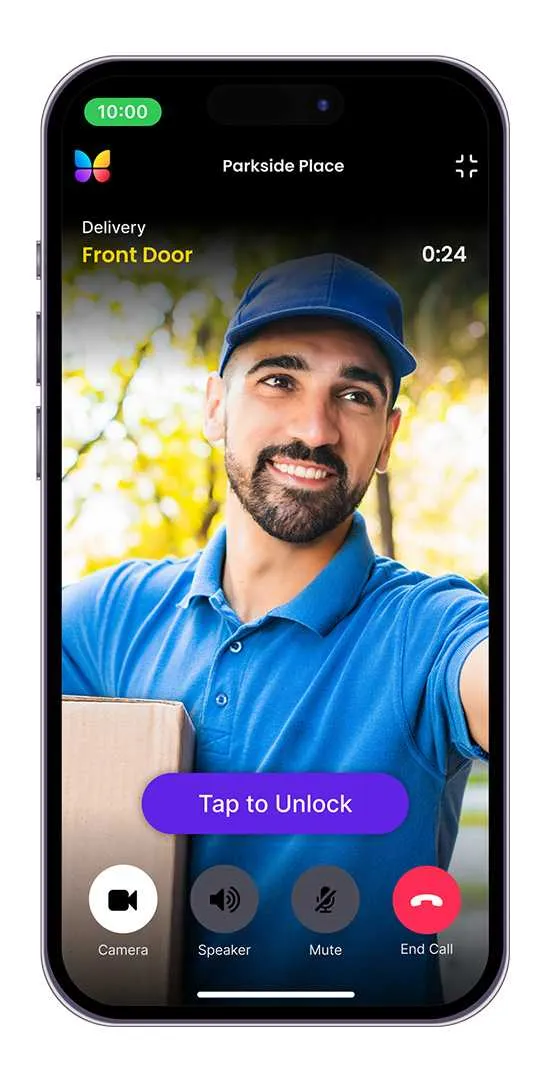
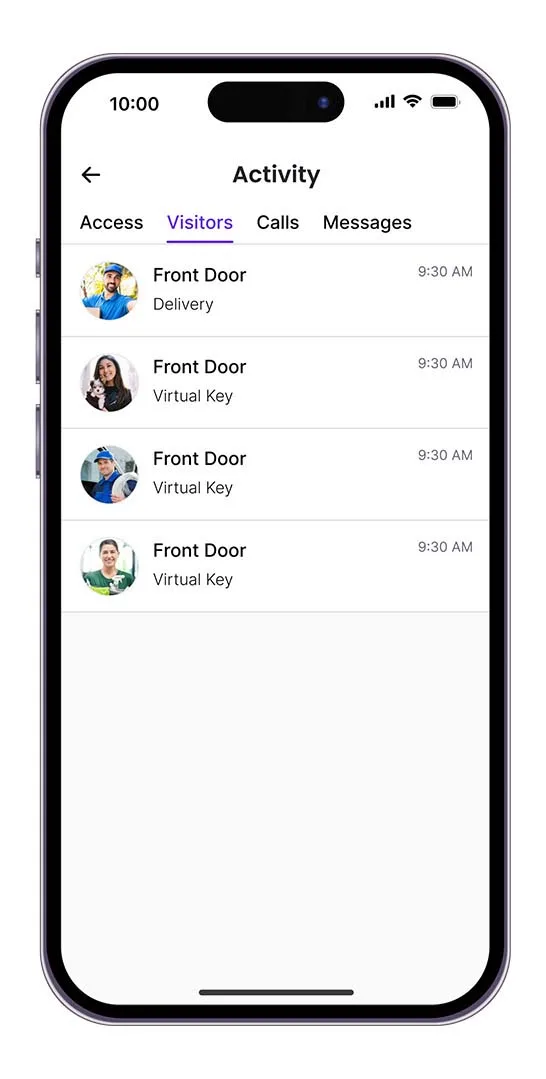
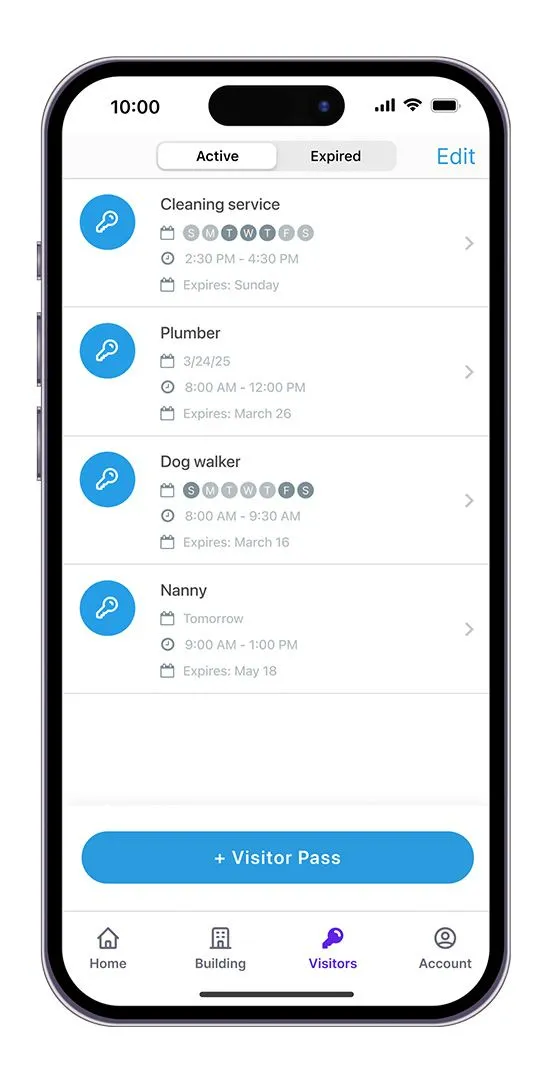
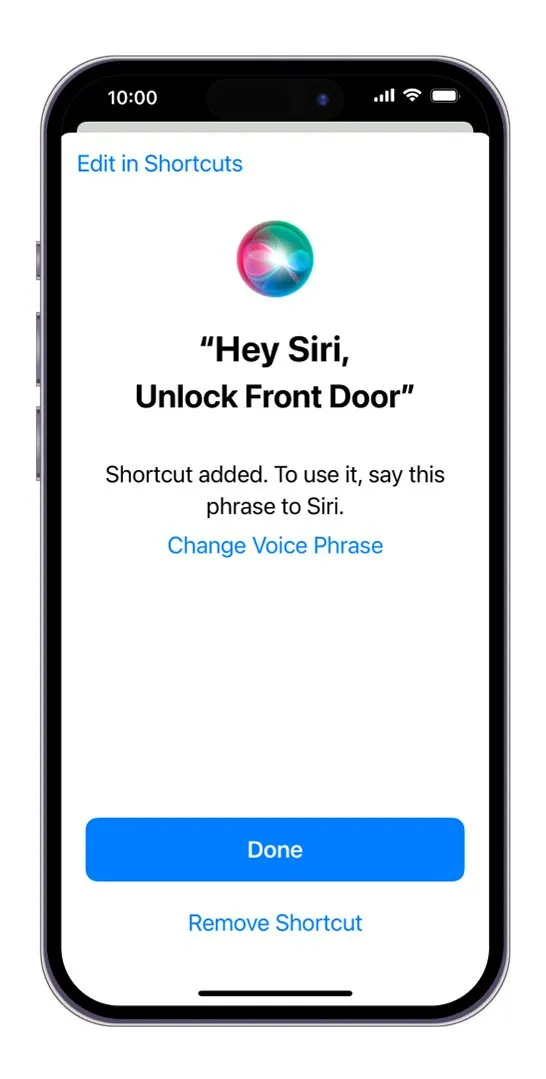

| Status | Interaction |
|---|---|
| Turned On | White numbers, red cancel icon, green accept icon |
| Number Tapped | Brightened screen and “tap” sound |
| Successful PIN Entry | Two note ascending bell sound, green for the duration of the time the door is open |
| Timeout / Clear | Flash white with two note bell “dun-dun” |
| Incorrect Pin | Flash red with two note bell “dun-dun” |
| Contact Support | Flashing yellow |
| Open Hours | Solid green |
Loved by the most trusted brands




