Streamline vehicle entry with secure, hands-free access via swipe, tap, windshield sticker, or license plate recognition. Replace fobs, remotes, and PINs to accelerate access, reduce congestion, and provide a seamless property entry experience for residents, staff, and visitors.
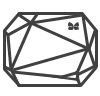
Install a ButterflyMX Vehicle Access Reader at any gate or garage to enable secure property entry.

Vehicles equipped with a Windshield Tag are scanned by the reader, automatically opening the gate or garage.
The ButterflyMX system logs every gate or garage entry with secure, time- and date-stamped records.
A simple way to eliminate remotes, fobs, and PIN codes for your gates & garages.

Review and monitior all door entry events at anytime with a date- and time-stamped photo stored for 365 days.

Improve building operations by granting property access or changing permissions from any smartphone or computer.

Automate property access by connecting to your property management system or other property technologies.

Effortlessly replace remotes, fobs, and PIN codes with a streamlined vehicle access control solution for gates and garages.





Look inside Jonathan Scott’s building makeover, where he uses ButterflyMX and Dormakaba smart locks to create the ultimate living experience.

A leading property management company focused on residential, commercial, and mixed-use buildings in Manhattan.

A boutique mid-rise residential community with 200 apartment homes, including six artist live-work-sell units.
Trusted by over 1 million users — including leading and reputable names across the real estate industry.




